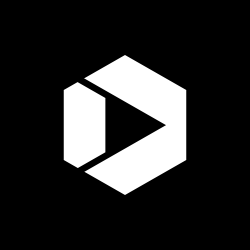Creating E-Books: Think Functionality, Not Aesthetics
Alert
The Consumer Action Handbook by the U.S. General Services Administration (GSA) is no longer in production. The last one was published in 2017 and there are no more hard copies available.To request other free U.S. government publications, visit the U.S. Government Publishing Office (GPO) Pueblo Distribution Center website.
E-books are great for one thing: reading on mobile devices. Their reflowable text adjusts to fit the reader’s smartphone, tablet, or e-reader in the type size the reader chooses. They are essential for reading on smartphones, and better than pdf’s for all but the biggest tablets.
But e-books are not great for design. They’re generally single column, with images “anchored” within the text flow. Graphical enhancements are very limited, and are supported differently (if at all) on different devices. The layout will change with the e-reader it’s viewed on, and with the e-reader’s font and type size settings.
Both images below show the beginning of Part I of the 2013 Consumer Action Handbook. The first image is from the pdf of the print version (view full size image).

The second image is from the e-book on the NOOK Color e-reader device. Note the e-book’s simplified, single-column layout (view full size image).

What Content Works Well on e-Books?
Publications.USA.gov, which hosts some 1,100 general-interest federal publications in pdf format, has about 50 available as epub and mobi files. By far, the site’s most popular e-reader download is the Consumer Action Handbook (156 pages in print). The second-most popular is the Department of Veterans Affairs’ Federal Benefits for Veterans, Dependents and Survivors (132 print pages.)
GSA’s Office of Citizen Services and Innovative Technologies, which runs Publications.USA.gov, recently conducted an internal pilot project converting federal print publications to e-books. The office found that many agencies had issues with the unfamiliar formats and e-books’ design limitations. And the publications on the site—mainly short booklets and fact sheets that people can read quickly online—are not the best candidates for conversion to e-book.
What does work well are lengthy publications and those that people may want to reference periodically.
The Government Printing Office, the federal government’s official resource for print publishing, reports a steady and growing interest in e-book conversion and dissemination. Federal agencies can work through GPO to create e-books and to distribute them–through the U.S. Government Online Bookstore, Apple, Google, Barnes & Noble.com, Overdrive and other channels.
The Government Online Bookstore’s e-books section lists more than 250 publications, from the departments of Defense, Transportation, Labor, and others, most in the 200+ page printed length. Most are history or reference books or government reports. And while the federal publishing community as a whole has not yet widely embraced e-books, a few individual agencies, including NASA and the Department of Housing and Urban Development, have.
The first image below shows the beginning of the 2011 Consumer Action Handbook’s Banking section in Kindle for PC preview software (view full size image).

The second image shows the same section on the Kindle Keyboard e-reader device (view full size image).

Notice that the small “Banking” section header above the bank photo in the first image (for Kindle for PC), is not visible on the second image (for Kindle Keyboard). This is an example of why e-books should be reviewed on the actual e-reader devices, not just in computer software.
Tips and Best Practices
Here are a few things to keep in mind about the print-to-e-book conversion process:
- There are two main file types: .epub and .mobi. Amazon Kindles use .mobi, and most other devices use .epub. You should get both.
- Mobi files can be made from epub files, so get the epub looking how you want it to before you create the mobi from it.
- Don’t anguish over particular fonts (typefaces). Most devices only display a few fonts, and the reader can change the defaults anyway.
- Photos and graphics are fine, but watermarks and overlays won’t work.
- Tables are problematic. Avoid ones with more than three columns or a lot of text.
- Some Kindles don’t display background colors (even as gray). So titles and text reversed out from a colored background disappear.
- InDesign is the generally-preferred file type for starting the print-to-e-book conversion process. Starting from a pdf can take a lot more time, and if working with a contractor, a lot more money.
- Accessible e-books need metadata, alt-tags, a navigable table of contents, hyperlinks and cross-references.
- Make sure you create, or have your contractor create, a rasterized cover image and images that are anchored within the text. Images that aren’t anchored wind up at the end of the chapter.
- Remove any specific page references (“See Travel on page 9”) and make cross-reference links instead (“See Travel”).
- If you want to make sure your e-book looks good on a Kindle Keyboard, an iPad, an Android smartphone and a Nook e-reader, check it on a Kindle Keyboard, an iPad, an Android smartphone and a Nook e-reader.