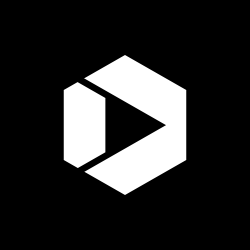Twitter’s Two Step Verification Process
To enhance security, Twitter now offers two-step verification. The release of the new feature follows several high-profile account breaches – including a false tweet sent from the Associated Press’s Twitter account in April.

If you chose to enable the two-step verification feature, Twitter sends a text message with a unique code to a cell phone that must be entered to continue the login process. This extra step is simple and provides another important layer of protection for your account.
The code can only be sent to one cell phone. This is an issue if multiple users access the same account. Account managers who need to give access to multiple users should consider a service like Hootsuite, which allows a group of people to manage and schedule tweets.
Of course, comprehensive protection against a security breach requires more than just one feature like two-step verification. Twitter’s support center recommends:
- Create a strong password of at least 10 characters long (a mix of uppercase, lowercase, numbers and symbols) that isn’t used on another website
- Use login verification
- Be aware of suspicious links
- Always make sure you’re on Twitter.com before you enter your login information
- Never give your username and password to untrusted third parties
- Make sure your computer and operating system is up-to-update
[youtube https://www.youtube.com/watch?v=IsdvJI0AK5M]