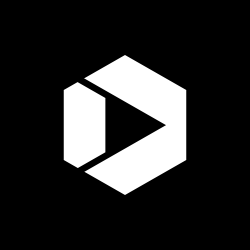Trends on Tuesday: 10 Tips for Mobile Live Streaming

Mobile video is starting to hit its second wave for both consumption and creation, and government agencies can prepare now to ride this new channel for mobile and social engagement. Fueled by mobile bandwidth and cellular stability steadily increasing and consumers’ comfort with larger mobile devices fueling more video watching on mobile, a plethora of social apps now allow you to live stream and watch on mobile devices.
Early live video streaming pioneers, Ustream, Bambuser, and Livestream have been joined by a new generation of socially-infused apps, Younow, UpClose, Stre.am, and two of the most talked about since surging in popularity around South By Southwest Interactive—Periscope and Meerkat. (Both only available on Apple currently.)
Government officials are starting to embrace the new channel, and here are a 10 best practices to try out these new trendy mobile-social platforms with your agencies and audiences:
- Experiment with different types of content.
Government agencies have a lot of opportunities to use these channels for sharing content and engaging with audiences in new ways, such as [broadcasting press conferences or news events](https://twitter.com/NASAJPL/status/586197255733915650), doing live streaming from community events, or offering AMA sessions with government leaders and experts ([“Ask me anything” sessions, made popular by Reddit](http://www.reddit.com/comments/z1c9z/i_am_barack_obama_president_of_the_united_states/)).
- Make sure to steady your phone.
The clearest broadcast is going to come from a phone on a tripod or one that is mounted to something, so do your best to keep it as steady as possible.
- Embrace vertical video.
[Still and video photographers and purists will cringe](http://digiday.com/platforms/time-take-vertical-video-seriously/), but Periscope and Meerkat are optimized for vertical or ‘portrait’ video shooting, so plan ahead to frame your shots to take advantage of this tall aspect ratio for visuals.
- Make your broadcast easy to find.
Make sure it’s listed as ‘public,’ has the location tagged, and has a good description of what’s going to happen.
- Publicize the event ahead of time on multiple social media channels.
Give your followers a chance to pay attention or tune back in a couple hours and 15 minutes before the event on the social media channels where they follow you (not just Twitter, although it’s probably the most real-time friendly).
- Find the right time of day to broadcast based on your audience’s regular social media engagement habits.
This might not always be possible, but if you have control over the broadcast timing, check your current audience/fans’ engagement levels throughout the day and find when they’re most likely to catch you streaming.
- Prepare to respond to comments in real time.
One of the great benefits of these new live streaming platforms is you can directly interact with audiences while the stream is going on more easily than ever before. Prepare to be able to respond with your communications departments or with whoever is streaming the content.
- Make sure you broadcast long enough to gather an audience.
Broadcast for at least a few minutes—a 30-second stream often doesn’t gather any substantial audience, and it will likely be more frustrating to audiences that they missed the brief stream.
- But, also be careful of how long you broadcast.
Data rates for streaming mobile video can be expensive if you do it for extended periods of time—about 400 MB per hour—and with most cellular plans only allowing 1-2 GB a month, you can easily burn through your limits.
- Experiment, re-watch your replays and share best practices.
This is a completely new medium so there is a lot of opportunity to experiment and learn from different types of video._Have you experimented with any live streaming apps recently at your agency? What did you learn? Post your examples in the comments below!_