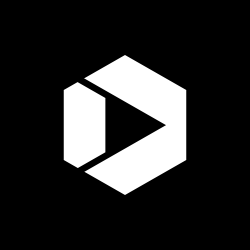CareerOneStop’s Newest Online Resources: Targeted to User Needs

When the Employment and Training Administration’s CareerOneStop team embarked on a redesign of the site’s online career, training, and job resources, they didn’t dive right into the technical work. Instead, they embraced a user-centered approach that focused on the user experience (UX). Focusing on UX means taking a step back to learn about users’ core needs and preferences. The team asked real users several questions about the site.
“Who’s using CareerOneStop resources?”
This was the first question the team asked. The answer? Just about everybody. CareerOneStop users include job seekers, businesses, students, current workers, laid-off workers, veterans, workers with disabilities, workers with criminal records, career counselors and other workforce professionals, and just about every other member of the public. The development team talked to a wide a variety of users to answer the next questions.
“Can users find what they need?”
CareerOneStop offers so much information and so many options that it can be hard for users to locate the best resources for their unique needs. The team talked to users and watched them use the system to find out what they need, where they expect to find it, and what language is most meaningful to them. The goal was to identify the clearest labels and organization of information and resources to help users connect with the information they need. CareerOneStop now offers streamlined access to targeted resources for each audience.
“Are CareerOneStop’s websites and tools easy to use?”
Individuals must be able to do more than simply find the resources they need—they also need those resources to be easy-to-use and effective at helping them meet their career, training, and employment goals. The CareerOneStop team conducted usability testing on key tools and websites, during which they watched users interact with the site and learned how to improve functionality, organization, and language in order to better meet users’ needs.
“How are users accessing CareerOneStop resources?”
While some people are smartphone-wired 24/7 (one recent survey found that 83 percent of people use smartphones or tablets to job search), others may lack dependable Internet service on a daily basis. CareerOneStop’s goal is to make its resources valuable for all users. That’s why both the redesigned CareerOneStop.org site and the newly launched Credentials Center are mobile-friendly—that is, they automatically adjust to a user’s smartphone, tablet, or desktop screen, providing on-the-go employment, training, and job search help. Six key CareerOneStop tools—including Job Search, Training Finder, and Salary Finder—are also available as mobile Web apps.
While making its resources accessible to mobile-equipped users, CareerOneStop didn’t want to leave behind those with limited Internet access or low computer literacy skills. For those who may access the Web at a public library or American Job Center, CareerOneStop provides printable guides and easy downloading and printing of key information and tool results. And for those who are less comfortable with technology, printed and video help materials provide step-by-step guidance through many tools.
What’s next for CareerOneStop?
The recently redesigned CareerOneStop and the new Credentials Center offer a wealth of assistance to anyone with career, training, or employment needs. But user-centered development doesn’t end with the launch of new products. The CareerOneStop team will continue collecting and learning form user feedback to continually improve its resources. Send the team your feedback.
Kim Vitelli is the division chief for National Programs, Tools and Technical Assistance for the Department of Labor’s Employment and Training Administration (ETA). Michael Harding is the CareerOneStop project manager in ETA.