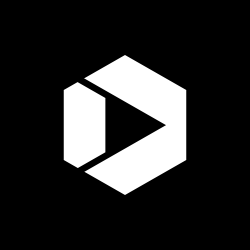Customize Your Own Amazing Social Media Report Infographic

Sarah Kaczmarek, from GAO, developed an infographic template to help you bring together your data in one amazing report. You can also use the template to help you present answers to seven key questions about your social media channels:
- Breadth: How many people are connecting with our agency on our social media channels?
- Direct Engagement: What content did people interact with on social media?
- Depth: Did people click through to our website?
- Loyalty: Which social networking sites sent the most repeat visitors to our website?
- Customer Experience: What are people saying about us on social media?
- Campaigns: How did our coordinated social projects perform?
- Strategic Outcomes: How did our social media communication affect our organization?
You can even customize the template to the social media channels your agency uses!